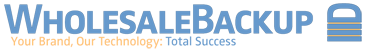Company name:
Application name:
Application title bar:
Logo file (size 622x40 JPEG):
Web portal FQDN:
Password:
Security validation:
[ Different Image ]
Your IP address is:
10.3.48.113
Important: Please WAIT a few MINUTES after hitting the Submit Build button below, additional information will be provided then.